When are dividends paid?
For a lot of us, dividends are a very important part of our investment strategy. No doubt, we are always on the lookout for when the next dividends are going to be paid. The general rule for getting paid a dividend is to ensure you own dividend paying shares at least a day before the Dividend Execution date falls due. If you buy a stock on the dividend execution date, you will not receive the dividend payable.
At VectorVest, we keep you informed of any upcoming dividends. To get the latest upcoming dividend dates, click on the Viewers tab on the main toolbar and on the left-hand side click on the heading Dividend Viewer. Note the Dividend Execution dates coming up and Dividend Payout dates. For example, on 31 January, IDX.AX, OZG.AX and WIC.AX all have their dividend execution dates falling due. That means one would need to pick up these stocks before the share market closes on 30 January to be eligible for the dividends (even if you sell your stocks the very next day). I can also see that on 31 January, CIP.AX, CMA.AX, CNI.AX, RFF.AX and TPG.AX all have their dividend payouts taking place. As more dividend execution dates are announced, these will be picked up in the Dividend Viewer.
How VectorVest can help you find Dividend Payers
Per the top of the Dividend Viewer window, note how you can set the date range (to the left of the printer icon) and you can also click on the dropdown arrow to the left of the date range to filter by All Stocks, by Stocks (where you enter in the stocks you are after) or by WatchLists (very useful if you have a list of stocks you own, you can simply run the Dividend Viewer on those given stocks). Let’s keep the selection on all stocks and run our eye forward and note all the stocks where the dividend execution date is falling due next week. At time of writing, I note the following: DJW.AX, IDX.AX, OZG.AX and WIC.AX. Of the four upcoming dividend execution date stocks, IDX.AX has the highest Value, Safety, Timing (VST) score, strong Relative Timing (RT), along with a good Dividend Safety (DS) score of 60 out of 99. This could be a stock I could consider for dividend purposes. However, by the time you read this, it is late Thursday or early Friday, the market is closed and DJW.AX would had to have been purchased before 29 January and not on 29 January to be eligible for the dividend. Something to consider when looking at the dividend execution dates. Ensure you give yourself a bit of time to purchase the stocks before the dividend execution date.
How to find dividend payout dates in VectorVest
One last useful technique, graph your dividend stock of choice (right click on a given stock and select View Stock Graph) and then ensure you select Dividends at the bottom left of the stock graph. This will put on X and P markers (X being divided execution dates and P being the dividend payout dates). Notice how the dividend paying stocks often pull back slightly (to reflect the value of the dividend paid) on the dividend execution date? Just something to be aware of. Notice too that the dividends paid are often a couple of weeks later. Just out of interest, graph some of your favourite dividend paying shares and put on the dividend markers and take a closer look to see where dividend execution dates typically fall due over the years and the payout dates.
The Dividend Viewer is a great tool for checking out the upcoming dividend dates and saves me a lot of time each week!
Written by: Robert and Russell Markham
Looking for the great dividend payers? Try VectorVest today!



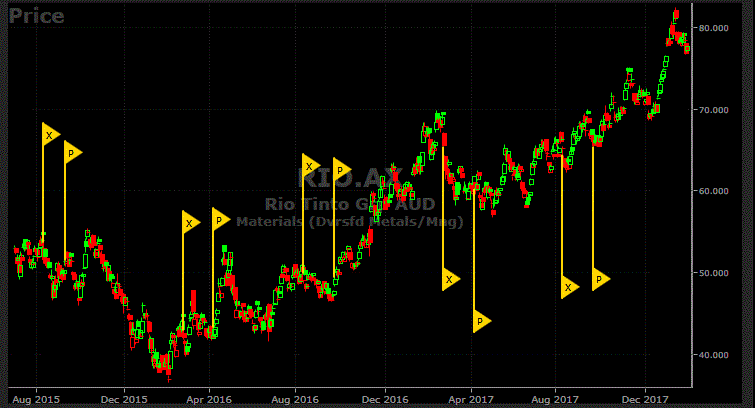






Thanks for sharing..helpful.
Nice Post !!
Great Article
I am a investor in stock market and I never checked the information on upcoming dividends before this article
Also I have checked so many news today related to the same topic.
One is I am mentioning hope this news will also help you as yours helps mine.
https://kalkinemedia.com/upcoming-dividends/
Thanks Scarlett.
Yes, the other place which is useful is the ASX website.
But the easiest for me is using VectorVest – you can screen depending on a given date using UniSearch. I set the UniSearch parameter as follows: Stock Dividend(Ex Date) <= 30 Days out. (You can do this by creating a new UniSearch and clicking on the balank box under Parameter, then hover your mouse over stocks, then hovering over dividends and then clicking on Stocks Dividend (Ex Date). I then set the Operator to be: <= and I then select the value to be 30 days out. I can then run the search when required and get back all the stocks. I then like to put in a further filter to ensure I am not finding any penny stocks and finding those top VST stocks. I also like to ensure the dividend on offer is 3% or more as well by setting the DY parameter to be >= 3%.
Regards,
Russell.